Virtual Reality Experience
I studied my BSc with majors in computer science and computer games development at the University of Cape Town. In my final year I specialized in virtual reality, studying it as a core course and selecting a VR topic for my honors thesis. This helped me to realize my passion for virtual reality. Since graduating I have developed several virtual reality environments, with most focusing on spatial sound.
ArtEx
ArtEx is a Virtual Reality art exhibition that allows users to gather information on the artworks and the artists that created them. Additional information is displayed to the user as they view the environment through the window on the purpose-designed controller. The gallery consists of three sections, each containing the work of a single artist namely; Timeless by Dr Esther Mhlangu, Visions by Clint Strydom and Storytellers by Gerald Chukwuma.
Virtual Environments
The virtual art exhibition consists of three rooms, with a description of the artist and a single artwork displayed in each. Each section contains the work created by three artists, using different techniques and mediums. The sections demonstrate how paintings, photographs and other types of artwork can be displayed in a VR environment, and the unique effects that can be added to each type of work when displayed in a virtual art gallery. The window on the front side of the controller acts as a tool to gather additional information about the artworks and the artists who created them. The user can move around the art gallery by aiming the crosshair at a position on the floor and sliding the slider.
Clint Strydom: Visions

Esther Mahlangu: Timeless

Gerald Chukwuma: Storytellers


Developed Using Unity
GearVR Controller
The Samsung GearVR controller uses electronic sensors to provide orientation tracking with 3 degrees of freedom. The controller consists of a touchpad, a trigger and several buttons. The input is detected and registered through a Bluetooth connection between the controller and the smartphone that is placed in the head mounted display. Pressing the touchpad will bring up a floating model of the purpose designed controller. The player can view the environment through the floating window to gather additional information. A crosshair is visible in the centre of this window and the player can press the trigger to move to the aimed at location in the gallery. Pressing the touchpad while the window is visible will flip the controller around, making the map visible to the user. The player can use the touchpad to alternate between the three locations on the map. Pressing the trigger will teleport the player to the selected location in the gallery. The back button is used to hide the window once it is visible.
3D Printed Controller
The purpose-designed controller for ArtEx was developed using Blender. Marker-based feature detection is used to allow real time tracking of the position and orientation of the controller (6 degrees of freedom). The controller consists of two identical sides each containing a window and a slider. The window on the front side of the controller is used to view additional information about the artworks. A crosshair is visible in the centre of this window and can be used in conjunction with the slider to navigate around the gallery. The window on the back side of the controller is rendered as a map of the gallery. The player can aim at one of the three marked location on the map, slide the slider and then will be teleported to that location in the gallery. This provides a faster form of navigation around the environment.
GearVR Controller Front

GearVR Controller Rear

3D Printed Controller Front

3D Printed Controller Rear


Models created Using Blender
Computer-Vision Technology
The controller functionality was achieved using marker-based feature detection. Six patterned markers were randomly generated, two large square markers for the windows and four smaller markers that are placed behind the sliders. The marker placed at the position of the window is detected, giving information about which side of the controller is visible. These markers are responsible for the rendering of the controller in the correct position and orientation within the virtual environment. When the slider is shifted, the change in patter is detected and the current position of the slider is updated in the virtual environment. This change in pattern is used for navigation around the gallery.
Example Marker with Features
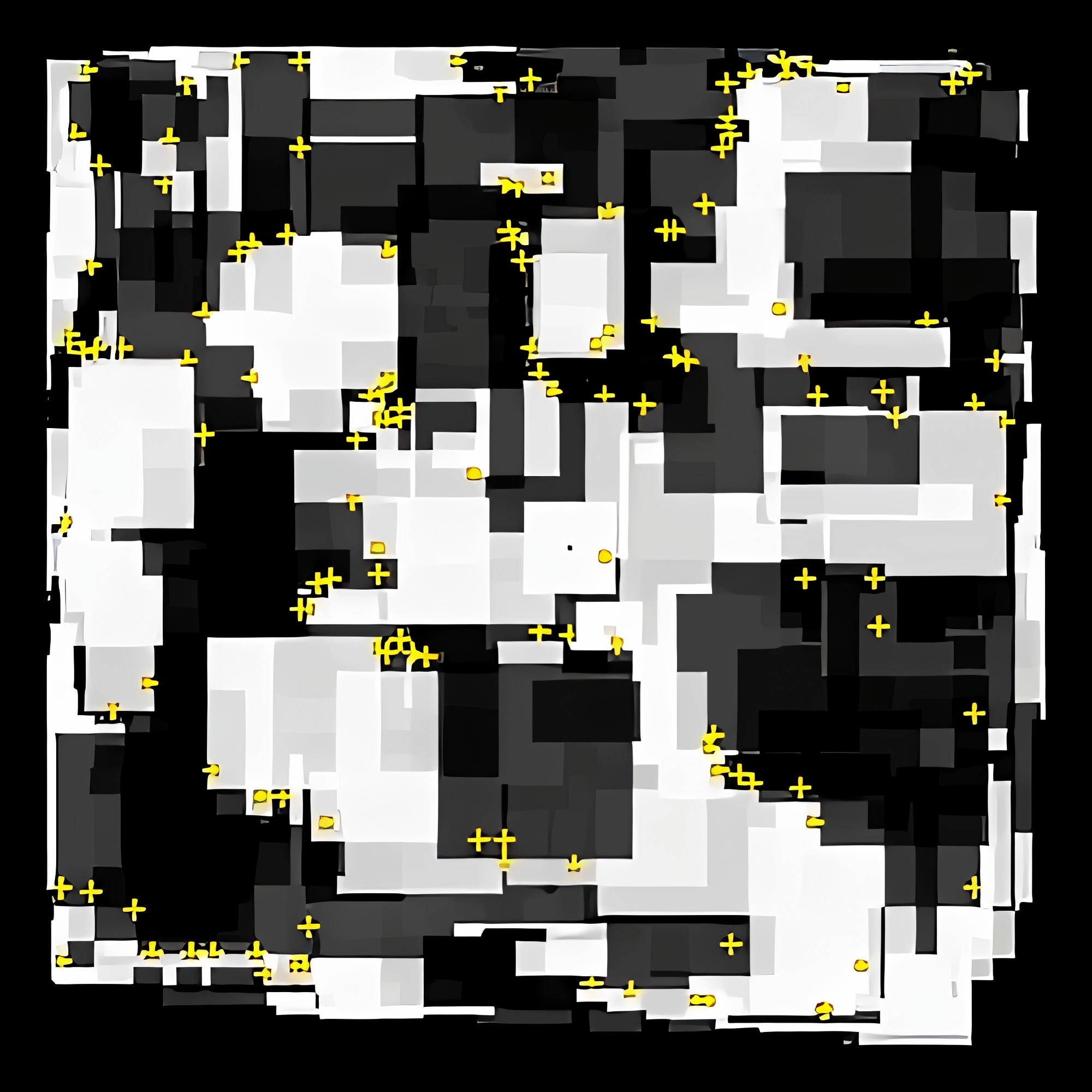

Feature Detection Handled Using Vuforia
Outcomes
The virtual environment and purpose-designed controller were tested using a heuristic evaluation approach. The evaluation was conducted by experts in the field of virtual reality. We concluded that the purpose-designed controller had higher immersion when compared to the Samsung Gear VR controller. This is due to the increased feeling of interaction when using the purpose-designed controller. The main benefit of marker-based feature detection is the real time position and orientation tracking with 6 degrees of freedom. The purpose-designed controller could be held at any position or angle to view the environment while the Samsung controller used a floating window to achieve a similar effect. The GearVR controller uses buttons as the main form of input. This is more consistent than the slider-based movement, since the efficiency of the slider is impacted by other sources such as lighting.
